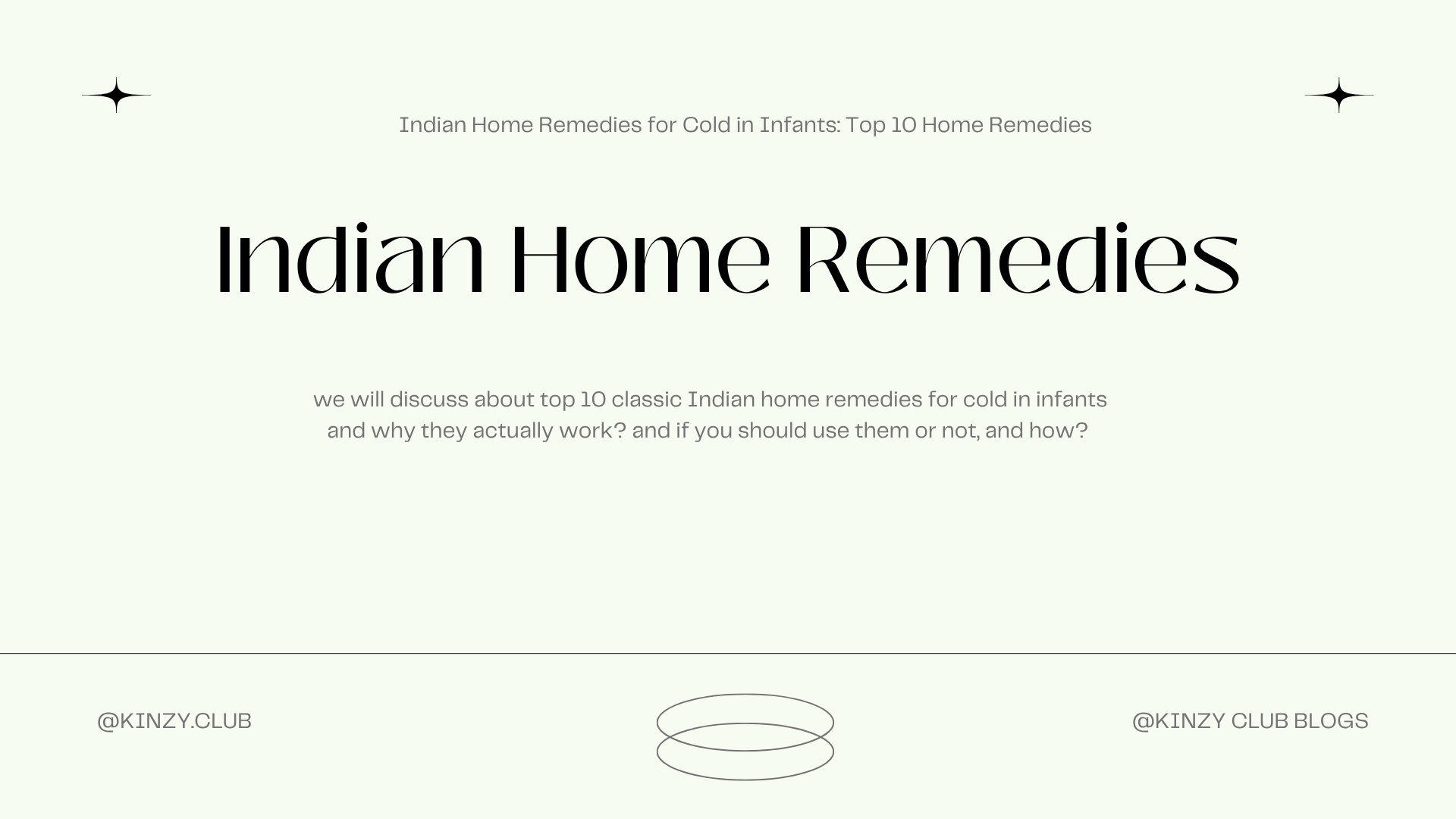With the current digital age, we are engaging with screen time to a higher degree, especially with children. We need to identify what is good screen time for children’s learning and wellbeing. This blog will look at different forms of screen time, how to utilize screen time in an appropriate way, and suggestions for parents in terms of screen time with their child.
All Screen Time is Not Equal

Knowing the different classifications of screen time is useful when considering its effects. Overall screen time can be classified into three different types:
Educational Screen Time
Includes educational programs and apps, as well as online courses designed to inform and teach.
Recreational Screen Time
Time spent on social media, gaming, or watching videos purely for entertainment and relaxation.
Passive Screen Time
Simply consuming content without engagement, such as binge-watching shows or mindlessly scrolling.
It is important to be able to tell apart these different types, as not all screens type will have the same impacts on childs development.
How Much Screen Time is Healthy for Kids?
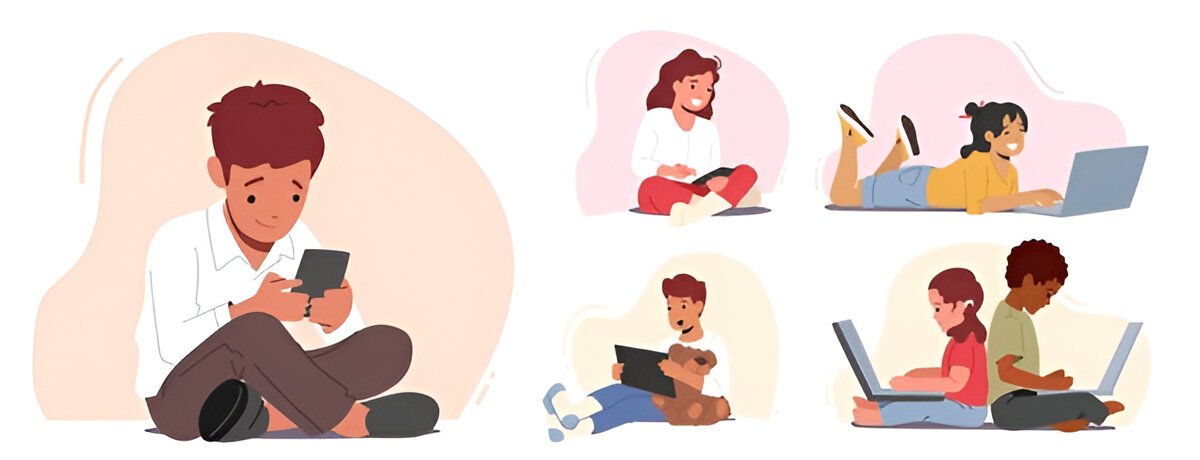
It depends from age to age, for kids that are in the age of 2 to 5, try not to give them screens for more than an hour unless they need it to study or doing something meaningful and for kids 6 and older, we can determine how much screen time by limiting screen time for different tasks rather than banning it completely.
Screen Time vs Learning Time
It is essential to distinguish between screen time and learning time. Screen time includes many types of activities, but not all learning activities. Screen time can help support learning, for example, screen time can enhance learning when it promotes critical thinking or reinforces subjects learned at school. For example, using interactive learning apps and watching educational documentaries will enhance your child’s learning experience; however, sitting back and passively watching or mindlessly browsing does not yield much educational benefit.
Balancing Screen Time with Productive STEM Learning
Using screen time to enrich STEM (Science, Technology, Engineering, Mathematics) learning allows children to get more use from their use of screens. Parents can encourage their children to engage in coding games, robotics instruction videos, or science experiments, creating fun learning experiences that connect screen time to real world experiences and provide more understanding and engagement with STEM concepts.
Balancing Screen Time: Effective Tips for Parents in the Digital Age

If parents want to promote healthy balance of screen time, then they must do the following:
- Set Guidelines: Consistent rules about when and for how long children can use screens.
- Make it Interactive: Select materials or activities that are educational or interactive by nature.
- Practice Positive Use: Exhibit healthy use of screen time by limiting your own screen time around children.
- Encourage Alternatives: Offer kids physical activity, reading or an arts and crafts alternative to screen time.
Set Guidelines
Establish consistent rules about when and for how long children can use screens to create structure and expectation.
Make it Interactive
Choose screen activities that are educational or interactive, encouraging kids to think and engage rather than passively watch or scroll.
Practice Positive Use
Model healthy digital habits by limiting your own screen time in front of children and demonstrating mindful technology use.
Encourage Alternatives
Offer enjoyable alternatives to screens, such as outdoor play, reading, or creative projects like arts and crafts.
What is a Good Average Screen Time Per Day?
There is no magic answer for the question. However, taking a balanced approach is important. Most screen time experts recommend 1-2 hours per day for recreational screen time for children, but again, with healthy content that engages them actively.
Is Screen Time a Problem?
Screen time can have consequences for children, especially when it involves excessive amounts. Some of the cons of young people spending too long on screens are less physical activity, sleep disruptions, or social withdrawal. Parents need to take charge of their children’s screen activity, so they can monitor any unwanted behavior early on.
Being a Good Screen Time Role Model

Children frequently copy their parent’s actions. When we model balanced use of screens and set the example of model healthy habits, we are empowering our children to do the same! For example, if they see that we prioritize outdoor play, talking face to face rather than through screens and reading for enjoyment, they may adopt those same habits or priorities themselves.
Effective Ways of Controlling Screen Time
To help manage screen time for better health, try the following methods:
- Create a Family Media Plan: Ask the children to help you come up with rules and a schedule.
- Restrict Screen time with Current Technology: Use parental controls as an instrumental tool and easy way for you to control their screen time.
- Create Device-Free Zones: Encourage device-free environments like at the table for mealtime or bedrooms for sleep.
10 Effective Ways to Reduce Screen Time and Promote Learning Time

- Limit Daily Screen Time: Limit your children’s total recreational screen time to a maximum.
- Plan Screen Free Days: Make some days completely Screen-free.
- Participate in Family Activities: Have family outings or family board game nights.
- Talk with Kids about Specific Educational Apps: Engaging apps that promote or build on school learning, or educational apps.
- Plan for Screen Time: Give children the freedom to choose when they want to use during Screen time, within a designated time frame.
- Encourage socializing and other activities: Encourage playdates, or fun, interactive activities with other children.
- Promote project-based learning: Encourage learners to work on hands-on projects which do not include video or screen time.
- Discuss Online Safety: Promote using devices safely.
- Use technology to aid and support learning: Promote tech integration when it parallels schoolwork and helps them with their learning.
- Awesome content and Quality Control: Make sure that all screen time is of high quality and offers good educational value.
I hope that you have found the answer that you were looking for. Check out Kinzy Club Blogs for more such helpful articles.
Also do check our Kinzy App to create fun memorable stories through our advanced Ai assistant with your kids.
Try out our App:
App Store: https://apps.apple.com/in/app/kinzy/id6743426150
Play Store: https://play.google.com/store/apps/details?id=club.kinzy.app&hl=en_IN ↩︎